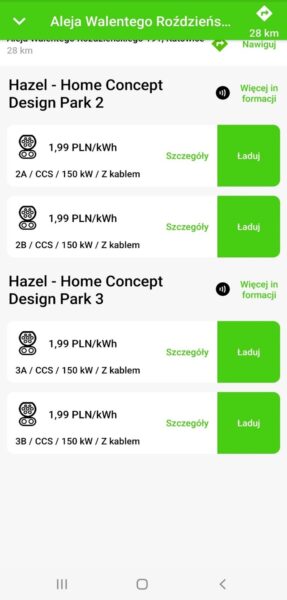Using our Alpitronic Hyperchargers (HYC) is exceptionally easy, convenient and intuitive
To get started, simply download the Elocity app. It is available on Google Play, the App Store, directly on our website, or by scanning the QR code from the sticker on the right side of each charger’s screen. The installation and setup process is user-friendly, guiding you step-by-step to ensure a quick and seamless charging experience for your electric vehicle.
Step-by-Step Instructions:
1. Download the Elocity App
First, download the Elocity app from Google Play or the App Store. You can also download it by scanning the QR code from the sticker on each charger, located right next to the screen.
Having installed the app, register by entering your email address or using your Apple ID, Facebook, or Google account. Fill in your details, and if necessary, your company details for invoice purposes. Then, add your payment card for convenient and secure payments for completed charging sessions.
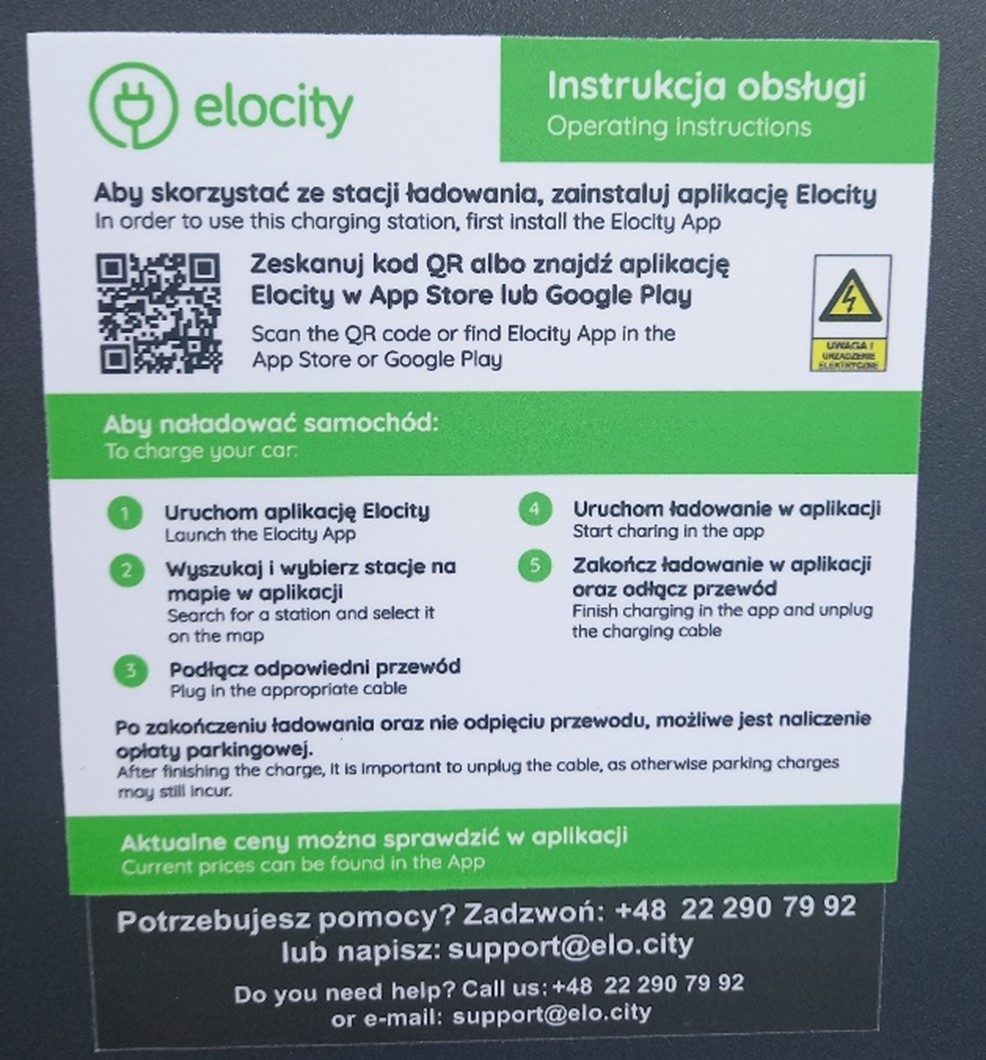
2. Find a Charging Station
Locate our HYC charging stations within the Elocity app. A map displaying all our stations is available here, and you can narrow your search using the filter options. Our stations have a minimum capacity of 150 kW, making them easy to find and ensuring faster charging for your vehicle.
3. Select a Charging Station and Port
After finding a station, click on its icon to view details such as port type, charging price, and how long after disconnection a parking fee is applied.
Make sure you select the correct charging port.
4. Plug In and Start Charging:
Connect the charging cable to your vehicle. In the Elocity app, click “Charge” at the selected station and charging port. Ensure that the port number in the app matches the one you are connected to.
5. Monitor the Charging Process:
While charging your electric vehicle with our Alpitronic HYC chargers, you have complete control over the process through the Elocity app. The app allows real-time monitoring of charging progress, showing battery charge percentage, current cost, and estimated time remaining. Additionally, the app notifies you of any status changes, and you will receive a notification when charging is complete, so you’ll always know when your vehicle is ready to go.
6. Finish and Disconnect
After charging, end the process in the Elocity app by clicking the appropriate button. The app will automatically end the charging session and display a summary, including charging time, costs, and the amount of energy delivered. Once the session is complete, you can safely disconnect the cable from your vehicle. Be sure to properly place the cable back on the charger. Your vehicle is now ready to go, and the charging spot is prepared for the next user.
Apparently, using our Alpitronic HYC chargers with the Elocity app is incredibly straightforward.
During charging, you can safely leave your vehicle, as the cable gets secured once you lock the car, and the Elocity app ensures continuous monitoring of the process. Since our charging stations are fast, it’s better not to stray too far, as the charging process is very efficient. Remember, parking fees can vary, so it’s advisable to free up the spot once charging is finished.
May the power be with you!